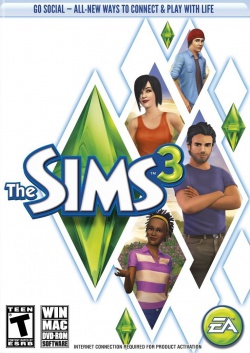IGN dabbles with Create a World Tool – BETA and shares their thoughts

Prepare to mold the Sims community in your own image. IGN previews The Sims 3 Create a World Tool-Beta.
Build Your Own Sims 3 World
By Jeff Haynes
Prepare to mold the Sims community in your own image.
At first glance, the Sims might appear to be a game that simply depicts characters moving about their digital day to day lives. However, Sims fans know that the franchise has constantly been evolving from the confined walls of your Sims' house (in the first game) to the facets of their lives (thanks to the numerous expansions of The Sims 2) and eventually the community and the world in the Sims 3. But what if you've shepherded multiple generations through the Sunset Valley or Riverview communities of the game, fulfilling the life goals of countless Sims? Wouldn't you like to have new territories to explore, new stories to create and new communities to experience? Fortunately, Electronic Arts will allow players to sculpt the experience of their Sims with the release of the Create a World Tool -- Beta. I recently had a chance to check out the robust editor to see what players can expect when the program is released.
While the program may be called The Create a World Tool – Beta, don't let that moniker fool you. This is the exact same editor that the designers of The Sims 3 used to produce the game, and it will allow players to build and create any kind of world they want from scratch. Alternatively, players can take the pre-existing communities of Sunset Valley and Riverview and manipulate the terrain, lots and other items to make their own unique stamp on these maps. Of course, this is only the tip of the iceberg, as advanced designers will have the options to include their own created textures from external programs and tweak every individual pixel, resulting in truly unique worlds. Best of all, avid Sims players won't need a programming or scripting background to make new maps; instead, if you've built a house in the Sims (or you used SimCity 4 to create maps for The Sims 2), you've got the basics down for building a new community, allowing players to jump in and start making a new adventure for their Sims and for other players to enjoy.

Looking for more than Sunset Valley or Riverview?
At first, when you create a new map, you're presented with a blank canvas surrounded by ocean. From here, players can use the considerable tools to design whatever comes to mind. There are a variety of elements that players will initially need to determine when building a new community map. For one thing, players will need to determine the size of map that you'd like to create: the smallest map size that Create a World will support is 256x256, while the largest is 2048x2048. Any power of two in between these numbers can be created as well. Once the size is selected, players will need to select different environmental features, such as the height of the world from one of three separate levels, which determines just how high mountains and valleys can be. All of these features are just a paintbrush away, and creators can manipulate elements like the number and steepness of a mountain range or valley with a simple click and drag of the mouse.
You'll also need to pick whether the environment for your map is either a lush or a desert terrain, which will change the base palette for your textures. This can be useful if you want to automatically have the program auto-paint some environmental objects like mountains. However, just because you select one of these doesn't mean that you're locked into these textures; you'll be able to select and combine any one of these to create the textures you want with the included pull down menus, which comes stocked with a large library of files that can be used. Coincidentally, if you happen to have both the Sims 3 and World Adventures installed, you can immediately pull any objects used within the game and expansion pack for your map. You can also use an external paint program such as Photoshop to boost your library significantly.
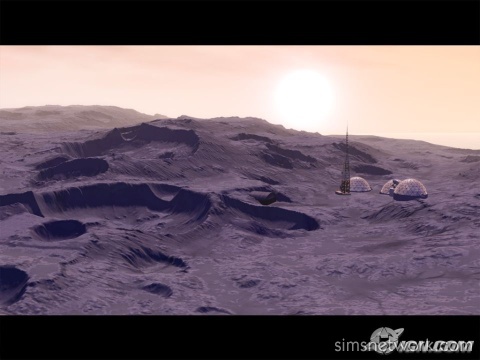
What if you made you own lunar landscape for your Sims?
In fact, if you've got any kind of paint program experience, the creative options available to you expand greatly. For example, you can establish separate layers for objects so that your work on valleys doesn't affect other environmental textures. You can also create customized brush settings for textures so you can easily re-use these elements over and over again. Speaking of textures, Create a World will allow you to import just about any created texture from external paint programs; the tool accepts black and white 16-bit png or targa files, and can automatically process these textures. For example, I was shown a headshot taken with a webcam that was instantly turned into an environment. While seeing your cheeks turn into hilltops or your smile into a small lake could be disconcerting, it does allow you to place a personal stamp on your maps.
Once you've established your maps, you'll want to establish where things can and can't go, such as the camera to help determine the edge of a map. This is done with the use of masks, so creators can dictate just how far Sims can travel in the world or where they can actively go. While this can be used to establish boundaries, you'll also need to establish where your characters can move in your community with the use of roads, intersections and other pathways. The Create a World tool provides for everything from dirt roads and sidewalks to bridges and highways, all of which can be run over or through environments. The only thing that you'll want to make sure of is that all of your paths connect realistically; you don't want your Sims wandering off into the map without a way to return home.
With much of the basic elements created, you'll want to establish lots and create the areas for Sims to live in. Here, creators have flexibility here once again, as you can vary the size of the lot as much as you want: the smallest lot that can be created is a 1x1, while the largest lot can be 64x64. From there, players determine whether the lot will be a residential or commercial lot, as well as the property value of the lot itself. Not only does this allow you to create rundown areas of your map, it also allows creators to establish the "Beautiful Vista" buff on a property, which can affect the moodlet that Sims have whenever they approach that lot.

You can also select from desert environments...
Apart from lots, creators can place objects that can further define the world. For instance, players can lay down train tracks and a locomotive to give additional color to the environment, and even have these items move from one location to another. Depending on the object, you can also define the actions of it within the world; for instance, you can cluster trees to help define parks or forests. You can even give some of the objects different spatial effects, such as the height of waterfalls to create cascades of water from higher elevations into pools of water. These objects are separate from spawner objects, which are the little collectable items that your Sims can acquire and use within your world, such as freshwater or salt water fish.
For the most part, creators will probably prefer to maintain the basic GUI for the Create A World tool, visually seeing the placement of items and environmental work in a general area on their map. However, for players that want precise placement, the tool can be swapped to a wire frame or grid layout to allow you to put objects exactly where you want them to be. Of course, once you've finished the design of your world, you'll want to test it out, and the Create A World editor will allow you to explore your new map by instantly launching The Sims 3 so you can see what it would look like in the game world. This "pseudo-game" feature will also allow players to build and furnish houses on lots that have previously been constructed in the tool.

...or lush tropical environments and islands as well.
Once you're pleased with the game, you can save and export these maps to the Sims 3 Exchange for other players to download and explore. Currently, there won't be any restrictions on the file size of maps, particularly because the editor will compress the maps themselves, but the larger the map, the harder it will be for computers on the lower end of the system requirements to run. Also, the larger the map, the longer it can take to save your creation; I was told that some large, heavily detailed maps can take up to 30 minutes to fully be created. Finally, creators should be aware that they'll need to create and upload additional Sims as standalone families on the Exchange if they want specific story progressions to play out within a map.
While it may sound like a lot of detail and a ton of content to go through, I was pleasantly surprised by just how easy it was to start making a map. Within ten minutes, I'd already carved out an inlet of water on a new stage, complete with sailboats, and was working on the beachfront property. Sure, it would take a lot longer to make exactly what I wanted – in fact, one of the designers mentioned that you could create Rome within a day, but it wouldn't necessarily be pretty. But, the creation would be incredibly open and accessible. The Create A World Beta will be released soon on the Sims 3 website for free, and will come with a walkthrough guide to help creators start making maps. Electronic Arts plans on supporting the beta with additional updates as it sees what the burgeoning creative community wants or needs to help build their Sim worlds. Get those Sim ideas ready.